
The pandemic has disrupted the growth trajectory of many commodities, but the laptops were an exception. More than 300 million laptops were sold, 15% higher than the previous year. Acer is one brand that had successfully manipulated the pandemic for their business. With budget laptops, they played a vital role in the remote education and Work from Home campaigns. That being said, all has not been well for Acer in recent years. Many of their products had fallen into the graveyard, well before the warranty period. And their brand value is facing a vicious dip. The situation has urged us to scrutinize the credibility of Acer laptops.
This article will hence cover common Acer laptop problems and possible solutions. Our ultimate aim is to empower the readers to decide whether their favorite brand will serve its intended purpose.
1. Display Failures
Acer themselves might not be proud of their display features. Customers often complain about their screens turning pitch black or white. In most cases, your PC draws power, but you will only see darkness. Acer Aspire series and a few other early releases suffer from this issue.
There are many reasons for the faulty display. It can either be a hardware or a software issue. Even a damaged driver can make the screen blind.
If your laptop is starting but not showing any display, try using the following fixes.
Fix 1
The immediate response to any laptop issue is to cut the power. For this, hold your power button for 15-20 seconds. It will power reset your system. Once the power is down, try turning it ON again and see if it works.
Fix 2
Identify the reason for the blackout. There are two possible explanations for the black screen of death. It can either be a screen or firmware issue.
To confirm this, connect your laptop to an external monitor. You can use a connecting cable to complete the job.
If the monitor opens up something, perceive that your laptop screen is at fault.
2. Heating Issues
This is yet another common problem faced by Acer laptops.
Especially if you are a gamer, this would be more pronounced over others. No matter what the spec is, Acer laptops have one of the worst thermal throttling systems. It will also adversely affect the performance of your device.
If you are looking for high-performance applications, read the specification sheet carefully. Ensure the fan capabilities meet your requirements.
While reading complaints raised over various forums, Acer Aspire 5553 and Acer Nitro 5 were found to have severe heating problems.
Some solutions to minimize heating are as follows:
3. Battery Life
What distinguishes a laptop from a conventional Personal Computer? Though there are many, the defining feature is portability. But imagine yourself carrying a laptop all over but cannot even work continuously for one hour. Certain variants from Acer, especially those designed for gaming purposes, have poor battery life. Acer C7 Chrome and Acer Nitro 5 are vulnerable to this issue.
So, if you are a daily commuter, make sure you select the right one from the pool.
Some methods to improve the battery life of your laptops are given below.
A majority of energy from the battery is spent on the screen. So adjusting the screen light can improve the life of batteries.
The latest versions from Windows come with options to optimize your power requirements. When your device is not plugged in, you can assign the best battery life mode. I assure you, there won’t be any visible change in performance. But, at the same time, it will improve the battery life.
Take a count of the number of peripherals attached to your device. I got three, and I bet you will have at least one. USBs, webcams, whatever they may, derive power from the battery and drains a considerable portion of it. So, remove all the accessories when not in use.
4. Keyboard and touchpad issues in Acer laptop.
An insensitive touchpad is frustrating, and repairing them is even more frustrating. Often, it won’t respond, losing its sensitivity completely. In the majority of cases, you may have to replace your touchpad. The same is the case with the keyboard. People who use the laptop keyboard for playing games should be especially aware of this danger. There is a very high chance that your keyboard may malfunction.
Solutions to touchpad not working properly.
Fix : Try re-enabling your touchpad. There is a very high chance that your touchpad got disabled unintentionally. Here is how to enable them;
Press Fn and F6 or F7 (whichever having the touchpad symbol on it)
This will open the touchpad settings and ensure that it is enabled.
If this does not work, we recommend you call for technical assistance.
How to improve the life of your keyboard and touchpad?
Use cover films over your keyboard when not in use. A major reason for the malfunctioning of the keyboard is the accumulation of dust. You can avoid it by using the proper protective covers available in the market.
5. Laptop running slow/ poor performance
If you are a mechanical engineer, you might be using the laptop to perform simulations. A professional editor might want to create videos efficiently and effectively. But what if the device cannot live up to its purpose. There are cases where your i5 or Rhyzen 5 laptop might take hours to load a simulation program.
Reasons for ‘Why my laptop is running slow?
Having read the common problems associated with an Acer laptop, it is your choice whether you need to stick with this brand. But let me remind you that no brand is perfect. Still, you can verify whether the proposed laptop has the necessary specifications to meet your demand. So, all the best and congratulations in advance.
A Virtual Private Network VPN is a network technology that is made to provide a…
Discord has acquired widespread popularity all across the globe as a gaming platform. This is…
Have you accidentally dropped your iPhone in the water and are now worried about how…
Minecraft Mobs are non-player characters and enemies found throughout the game. They appear in various…
Snapchat is a famous social networking app. People use this app to share their daily…
Minecraft is a trendy game played by millions of people worldwide. However, from the perspective…