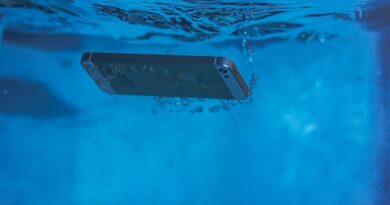7 Ways to Increase Your VPN Downloading Speed
A Virtual Private Network VPN is a network technology that is made to provide a secure connection between the user and the network, in short, between two or more points over a public or shared network like the internet allowing any user or device to securely access data, applications, resources, and services inside the network. VPNs are commonly used to provide access to remote offices, institutes, or resource users and secure communication with an external network.
VPNs are designed to preserve the confidentiality, integrity, and privacy of data that can be exchanged between two endpoints. Data is usually encrypted before sending it to the other point through the tunnel, which creates a secure connection between remote users & resources that would be difficult otherwise without a Virtual Private Network. VPNs are also often implemented as a method for accessing geo-restricted services like streaming services.
- Change VPN Location/Server
- Change Protocol or Port
- Disable Device Firewalls/AntiViruses
- Close Background Applications
- Adjust Your DNS/Bandwidth Settings
- Change your VPN Provider & Restart Your Device
- Check VPN Leaks/Balance Traffic Loads
Top 7 Ways to Increase Your VPN Downloading Speed
1. Change VPN Location/Server
Well, the first way to increase your VPN download speed or the speed of your internet while you are just surfing on the internet would be to change the VPN location & the current server you are using. You see, the best thing which will work most of the time if you are facing the problem of a slow VPN connection is to change your location and the server because it will reset your connection once again & search for the fastest connection which you can connect to have surfed the web seamlessly without any buffering. If you want to get more servers and faster ones, you can download a quick VPN premium for free apk that will get all the features without paying a fee.
2. Change Protocol or Port
The second best way to increase your VPN downloading speed is by changing the different VPN protocols and the port you use. And the simple reason behind it is that other VPN protocols have different speeds, so try switching to a faster one. Also, your download speed may increase once you change the ports which you used earlier & it may slightly boost your speed.
3. Disable Device Firewalls/AntiViruses
If you have any firewalls or antiviruses installed on your device, you may disable them all because they may interfere with and interrupt your VPN connection. So, you may disable any firewall or antivirus you use when using the VPN. After that, you can enable your firewall again.
4. Close Background Application
Next up, if you have any background applications running on your device, you may even disable or altogether remove them from your background if they are running behind, especially the games or applications requiring an internet connection. So, that’s why you should always remove all of these things which are becoming the reason for your buffering in the connection of your VPN.
5. Adjust Your DNS/Bandwidth Settings
The next thing you can do to increase your Private Network’s download speed is to adjust your DNS settings by checking the application’s bandwidth. Altering your DNS settings in your VPN application can sometimes enhance your connection speed. Also, you need to check if you have maxed out your bandwidth settings. That may be one of the reasons why you have a low-speed internet connection; maximize your bandwidth settings to get the most out of the connection.
6. Change Your VPN App or Restart Your Device
One more thing you can do is uninstall this current VPN application that you are using & then again restart your device. Now, when you download a new VPN application, you may have a better server connection which may offer you faster & more speed without any buffering.
7. Check VPN Leaks/Balance Traffic Loads
If your VPN provider isn’t working correctly, then you need to check for the VPN leaks to see if there are any VPN leaks in your application, and if you do have a VPN leak, then chances are that this might be the reason why you have a slow internet speed. Plus, with this, you also need to keep in mind that you have to Balance the Traffic Loads across all the different servers, which will reduce the load & result in a smooth, efficient network speed.
Conclusion
There are several top ways to increase your VPN downloading speed: optimizing your computer, updating the device’s software, taking advantage of your VPN’s server using the correct protocol, and disabling firewalls & antiviruses. With these tips, you can significantly increase your downloading speed also & have a faster experience.