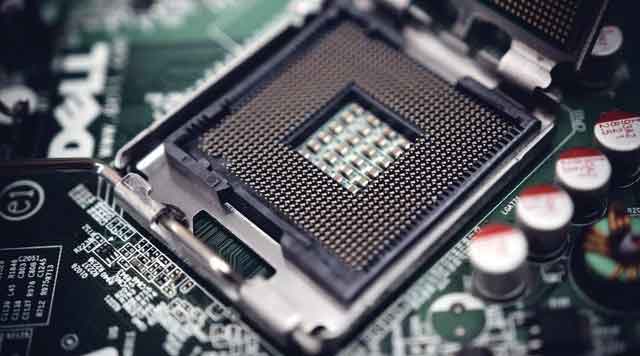AMD vs. Intel: Which Processors are Better?
Should you use an Intel or AMD CPU? At the heart of your pursuit for an upgraded or new PC beats this vital decision. The AMD versus Intel rivalry, similar to macOS vs. Windows – is one of the most significant debates for PC enthusiasts — and in 2021, both these industry giants are more hotly competitive than they have been in the best part of the last decade.
That competition won’t change anytime soon, either, with the upcoming launch of Intel’s 11th-gen desktop processors or the recent launch of Ryzen 5000. Which of them is right for you, though? We will need to dig into the details of these two processors to find out.
Desktop Processors
AMD processors were the best choice in only entry-level portions and budget within the market in the past. However, that changed with the launch of Ryzen 5000 and Ryzen 3000. While representing excellent value for the money throughout the entire performance and price spectrum, AMD takes a stark in a few specifics, even at the high-end, and competes with Intel on just about everything.
The most affordable Intel and AMD chips cost between the US $40 to the US $60 for energy-efficient clock speeds and a couple of cores. The top gaming CPUs are priced around $500, while the best midrange CPUs will set you back between $200 to $350. You can spend north of $1,000 if you want to accelerate intensive tasks such as transcoding and video editing (if your budget permits so).
Both companies have excellent processors for productivity and gaming tasks such as transcoding and video editing. AMD and Intel do have their specialties, too. The Ryzen 9 5950X and 5900X (AMD’s current best), clocking in with sixteen and twelve cores, respectively, beat anything Intel has to offer. We likely won’t see Intel be worth recommending outside of specific games until it launches its 11th generation desktop chips this year, although Intel’s i9-10900K can still hold its own against AMD’s new offerings. Therefore, AMD should maintain the multi-threaded performance crown easily.
One doesn’t need to purchase the best to get a great CPU or processor for work or gaming, though. AMD’s Ryzen 5 5600X, at around the $300 mark, is a fantastic chip for play and work, with a high boost clock and 6 cores. It can easily beat the Intel 10900K in some games and the Intel i5-10600K in productivity tasks. On the other hand, the 10600K can be competitive when pushed to its limit and is a more aggressive overclocker.
Processors of AMD tend to offer better value for money. With standouts such as the 3600 and 3300X offering amazing gaming performance and multitasking at the more entry-level segments of the market. We should have budget Ryzen 5000 options sometime in 2021. Though, a credible competition is Intel’s 10300F. Intel’s Core i3 10100 and AMD’s 3200G are great for watching Netflix and general office work, though not too much more. These are low budget options that make it possible to start your system without an added graphics card.
Though, you might want to consider Intel or AMD over the other for more reasons other than performance. AMD’s latest 500-series motherboards can open up more excellent options for faster storage solutions and support PCI-Express 4.0, as well as enable more excellent graphics performance in some niche (and, more likely, future) cases. On the other hand, Intel’s latest-gen CPUs have far better support for Thunderbolt 3 ports, if that’s something you can make use of.
Laptop processors
The laptop market is a whole different story as several notebooks are based on Intel processors of several integrated graphics and generations. Intel’s current line-up of CPUs and the laptops inside them is better than ever, and its portfolio is enormous compared to AMD (as indicated once by a Dell representative).
Intel’s mobile enhancements have been far more exciting than its slow desktop processor development in recent years. Ice Lake CPUs offer enough performance to play many e-sports games at around 60 fps without the need for a graphics card as they have introduced a more efficient design with far more capable 11th-gen graphics.
Intel has a line of Comet Lake mobile CPUs that are often paired with powerful graphics cards and have higher clock speeds for even more general compute power (though weaker onboard graphics). Capable devices like the Lenovo Yoga C640, the Razer Blade 15 can be used for more productive tasks. It is an excellent example of how high-level gaming performance can be found in the most capable Intel mobile CPUs. AMD is making inroads in mobile, as in the desktop space. However, the manufacturing support and breadth of options imply most laptops still offering Intel processors as standard.
Some of the first examples of AMD’s recent mobile advance were the 15-inch Surface Laptop 3 and the Acer Swift 3, and they showed promise, though they weren’t stellar.
More vital releases like the Asus ROG Zephyrus G14 pushed the continuity in 2020 and served as the launchpad for AMD’s new Ryzen 4000 chips for laptops. Lenovo refreshed its Legion gaming laptops with Ryzen 4000 mobile CPUs, pairing them with RTX 20-series graphics in July 2020. There are 10s of options worth considering now.
Looking at individual model reviews is a must as there are many more considerations to make when buying a laptop than the CPU, and both Intel and AMD offer credible performance for play and work. That said, like the desktop scene, AMD’s options tend to find the best value for money without an included graphics chip, while Intel CPUs tend to come included in the best gaming laptops.
Also Read: Which Mobile Processor You Must Check for Mobiles?
Conclusion
AMD and Intel CPUs will give you excellent performance right out of the box for answering emails, watching Netflix, and everyday web browsing. However, there are many tasks where one brand’s options perform better than others.
AMD’s CPUs are more cost-effective and more capable at the top throughout the performance and price spectrum if you are looking to work with your processor performing heavy multitasking activities with 10s of browser tabs open or intensive multi-threaded tasks such as transcoding or video editing. On the other hand, Intel’s aren’t bad either. But you need to pay more for the same performance in most of the cases. Although, that may be worth it if Thunderbolt 3 is something that you need.
AMD’s Ryzen 5000 CPUs are still the best option if you are playing and working on the desktop or even gaming. Everything from the ludicrously powerful 5950X through to the 5600X offers the best productivity and gaming performance. AMD holds the lead for raw power, but Intel’s options are becoming more affordable and competitive, which might make them worth it.
Things are a little different if you are buying a laptop. Intel’s Comet Lake CPUs are exceedingly capable, and its Tiger Lake offers the best onboard graphics. Zen 2 cores with Ryzen 4000 chips are very efficient, though, and unique too. Rather than just focusing on the CPU, you will want to look at reviews of the overall machine to get a full picture of which laptop is best for you.
Doing some more research never hurts if you are still not sure – especially since Intel is expected to release a new range of processors in 2021, and AMD just released a few of them.